Automation isn’t a trick, a fad, or a trend—it’s here to stay, and for good reason. Automation has proven positive effects in areas like cost reduction, employee retention, enhanced productivity, and more. Just ask Deloitte.
When automobiles first hit the streets, there were naysayers. Some claimed the new technology would be a passing fancy and refused to join the masses in adopting these loud, motorized modes of transportation.
They were wrong. Today, most people own a car or have owned a car at one point in their life.
Automation—like a car—is a sleeker, faster, more efficient solution for tedious, repetitive tasks. You don’t want your company’s IT to be stuck with a horse and cart.
Jump into the modern age with IT system automation. IBM defines system automation as automating the availability of IT resources. Resources controlled by system automation can include servers, applications, services, mounted disks, network addresses, or even data replication.
For example, data replication—the process of creating and maintaining multiple copies of the same data in different locations as a way of ensuring data availability, reliability, and resilience across an organization—typically requires dedicated time from an internal team to complete.
Automated data replication also supports a stronger disaster recovery plan that allows for business continuity across mission critical applications during times of crisis.
IT automation can lift that responsibility off your team’s shoulders, freeing them to focus on more critical tasks and take a step closer to achieving operational excellence with system automation.
If you’re ready to take that next step into operational excellence with the proper IT automation tools, you’re in the right place.
How IT system automation can save you time and money

Automation’s return on investment (ROI) continues to climb. A Fortune 100 company in the finance space partnering with Deloitte reported that automation enabled their team to identify and follow up on 100% of its outstanding receivables (credit and collection processes) in one day instead of over several days.
Automation tools improve both business and employee performance. Salesforce reports that more than 90% of workers surveyed said automation solutions increased their productivity, and 85% said automation tools boosted collaboration across their teams.
The perks of IT automation don’t stop at productivity and collaboration. The benefits also include cost reduction, high availability, and increased reliability.
High availability is a prime focus in today’s world of cloud computing, where even a few hours of downtime can cost millions of dollars in lost revenue. With system automation, saving time also means saving money; implementing automation reduces the cost of operations staff by stepping in to take repetitive tasks off your IT team’s plate.
A collective piece from McKinsey Digital reports that “current generative AI and other technologies have the potential to automate work activities that absorb 60 to 70 percent of employees’ time today.”
JPMorgan Chase leveraged system automation to interpret loan applications, saving 360,000 hours of review for the firm’s legal teams. Walmart implemented an AI-driven inventory management system that uses historical data and predictive analytics to save time and resources while improving customer experience.
According to Gartner, 30% of enterprises will automate more than half of their network activities by 2026, which is an increase from under 10% in mid-2023. With 2024 coming to a close, 2026 is not as far off as it may seem. In other words, there’s no use delaying system automation implementation.
Getting started with automation doesn’t have to be complicated. In fact, it doesn’t even need to be expensive to be effective. But we’ll get to that later.
IT system automation also improves security posture—another reason implementing automation is nonnegotiable in today’s IT landscape.
How IT automation tools improve cybersecurity posture
There are straightforward approaches to improving your security posture with automation that have ripple effects across your entire cybersecurity system without compromising quality.
Security posture speaks to the overall security status of a company’s networks, systems, and procedures. The better your security posture, the more prepared your system is to defend against bad actors and alert your team to threats.
Applying system automation allows you to automate critical cybersecurity functions such as:
- updating antivirus signatures
- early detection of threats on the network and on your servers
- generating audit reports for regulations such as PCI, GDPR, HIPAA, and SOX
- security policy verification
- managing user privileges
- automated patch management
Reducing or eliminating human error is another element of automation that supports a cohesive system. Automating file delivery is a more secure way to pass information; it prevents any manipulation and generates a clear record of all activity so you remain in compliance with regulations and standards.
The less hands there are on your data, the safer it will be when you have to transmit information outside of a system, including sending emails or moving information between folders.
Defining your automation strategy
That said, implementing IT system automation doesn’t mean simply throwing all your processes into a tool and hoping for the best.
There are a few key steps to consider when preparing to adopt a system automation tool. These include:
- documenting your desired outcome for implementing a new automation tool
- determining what internal systems are impacted by any current automation
- building the right mindset of growth and optimization in yourself and your team
For an automation strategy to have sustainable success, there must be buy-in from the whole team. Your strategy should be simple, scalable, accountable, and—of course—autonomous.
Implementing automation into your system is an ongoing process and will likely go through several iterations as you determine what works best for your specific network, team, and business objectives.
The best tools for automating IBM Power Systems
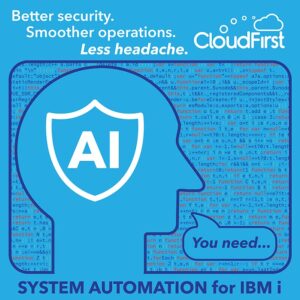
CIOs should have an intimate understanding of the needs and goals of every department, including sales, service, marketing, commerce, and IT. They all work together and will, in one way or another, be affected by new tools entering the system.
A less stressed IT team may sound like a fable. But with the right IT automation tools, it can be the reality for internal operations and have positive effects company wide.
A worthwhile system automation tool should provide high availability, performance monitoring, backups, risk mitigation, and basic security automation.
Once you know what the goals for your automation strategy look like, it’s time to find the tool that will get the job done. Below are three contenders compatible with IBM Power Systems.
Fortra’s Robot product line
The Robot product line is designed and developed with operators in mind. The modern interfaces and enterprise-class functionality of these tools make it possible for even beginner IBM i teams to manage systems without hassle.
These products cover all critical aspects of system automation for IBM i, such as:
- job scheduling and batch process management
- performance and application monitoring
- message queue, log, and system resource monitoring
- disk space analysis and cleanup
- backup and media management
- data replication and high availability
Red Hat Ansible Automation Platform
Red Hat, an IBM subsidiary, offers a unified solution for strategic automation. They do so by combining the security, features, integrations, and flexibility needed to scale automation across domains, orchestrate essential workflows, and optimize IT operations to successfully adopt enterprise AI.
With Ansible solutions, you can:
- build a unified automation solution
- mitigate risk and improve security
- create a force multiplier for IT operations
- establish a foundation for AI adoption
ezAutomate by CloudFirst
CloudFirst solutions seamlessly integrate monitoring, management, performance, and security tools. This unifies IT responsibilities with business initiatives to eliminate operational silos while increasing efficiency, security, and performance.
Our system automation offerings include:
- automating and monitoring critical system/application messages
- ensuring jobs run on time and in the correct order
- quick and accurate responses to alerts
- streamlining manual tasks
- processing errors
There are no automation islands here—only unified, effective processes that give your IT team their time back with interest.
Free your team from repetition

You have the data. You have the strategy. You know the tools.
Don’t let your team keep cracking the reins with outdated operations down dusty roads on wobbly wheels. Bring them into the age of sleeker, faster technology that gets your organization where it wants to go.
Ready to step into operational excellence? Reach out. We can help you get there.

